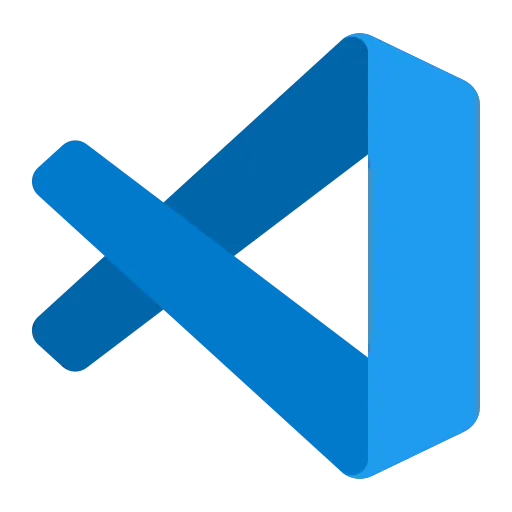순서
1.
회원가입 & 로그인
2.
서비스 신청
a.
서버호스팅
i.
가상서버호스팅
1.
운영체제 (리눅스/윈도우)
2.
요금제
요금 내용
3.
결제
4.
OS 설치 중
5.
설치 완료
3.
개발 환경
a.
SSH 접속
i.
VSCODE 실행
ii.
Remote Development 확장 설치
iii.
SSH 접속
b.
설치
i.
Node 설치
ii.
Nginx 설치
iii.
JDK 설치
iv.
MySQL 설치
4.
빌드 (Build)
a.
Spring 프로젝트 빌드
b.
React 프로젝트 빌드
5.
배포 (Deploy)
a.
Spring 프로젝트 배포
b.
React 프로젝트 배포
6.
실행 (Execution)
a.
백엔드 실행
b.
프론트 실행
7.
도메인 등록
a.
도메인 구매하기
b.
연결하기
c.
Nginx 설정
d.
SSL
8.
사이트 접속
회원가입 & 로그인
서비스 신청
가상서버호스팅
1.
운영체제 (리눅스/윈도우)
2.
요금제
a.
일반형 5,000원
b.
비즈니스 11,000원
c.
퍼스트클래스 16,500원
d.
자이언트 33,000원
e.
자이언트플러스 55,000원
3.
신규 아이디 등록
4.
결제
운영체제 (리눅스/윈도우) & 요금제
신규 아이디 등록
결제
OS 설치 중
설치 완료
개발 환경
1.
SSH 접속
a.
VSCODE 실행
b.
Remote Development 확장 설치
c.
SSH 접속
2.
설치
a.
Node 설치
b.
Nginx 설치
c.
JDK 설치
d.
MySQL 설치
SSH 접속
1.
VSCODE 실행
2.
Remote Development 확장 설치
3.
SSH 접속
VSCODE 실행
Remote Development 확장 설치
SSH 접속
1.
원격 SSH
2.
접속 정보 입력
3.
암호 입력
4.
폴더 열기
5.
경로 지정
6.
원격 연결 닫기
•
원격 SSH
•
접속 정보 입력
Host | XXX | "별칭(alias)" 역할을 하는 식별자 |
HostName | XXX.cafe24.com | IP 또는 대표 도메인 |
User | root | 서비스 신청 시 지정한 관리자 (기본 : root) |
•
암호 입력
서비스 신청 시 지정한 관리자 비밀번호
•
폴더 열기
•
경로 지정
•
원격 연결 닫기 (나중에 종료 필요 시 참고)
설치
1.
Node 설치
2.
Nginx 설치
3.
JDK 설치
4.
MySQL 설치
•
Ubuntu 22.04 (LTS)
•
최신 Node.js
•
최신 Nginx
•
JDK 17
•
MySQL 8
•
터미널 열기
1. Node.js (최신 LTS 권장)
# Node.js 설치
sudo apt-get install -y nodejs
# npm 설치
sudo apt install npm
# 버전 확인
node -v
npm -v
Bash
복사
Node.js 설치
sudo apt-get install -y nodejs
Bash
복사
npm 설치
sudo apt install npm
Bash
복사
버전 확인
node -v
Bash
복사
npm -v
Bash
복사
2. Nginx (최신)
# 저장소 업데이트
sudo apt update
# Nginx 설치
sudo apt install -y nginx
# 서비스 실행 및 부팅 시 자동 시작
sudo systemctl enable nginx
sudo systemctl start nginx
# 상태 확인
systemctl status nginx
Bash
복사
저장소 업데이트
sudo apt update
Bash
복사
Nginx 설치
sudo apt install -y nginx
Bash
복사
서비스 실행 및 부팅 시 자동 시작
sudo systemctl enable nginx
Bash
복사
sudo systemctl start nginx
Bash
복사
상태 확인
systemctl status nginx
Bash
복사
3. JDK 17 (OpenJDK)
# OpenJDK 17 설치
sudo apt install -y openjdk-17-jdk
# 버전 확인
java -version
Bash
복사
OpenJDK 17 설치
sudo apt install -y openjdk-17-jdk
Bash
복사
버전 확인
java -version
Bash
복사
4. MySQL 8
# 저장소 업데이트
sudo apt update
# MySQL 설치
sudo apt install -y mysql-server
# 보안 설정 (root 비밀번호, 원격접속 등)
sudo mysql_secure_installation
# 서비스 실행 및 부팅 시 자동 시작
sudo systemctl enable mysql
sudo systemctl start mysql
# 상태 확인
systemctl status mysql
Bash
복사
저장소 업데이트
sudo apt update
Bash
복사
MySQL 설치
sudo apt install -y mysql-server
Bash
복사
보안 설정 (root 비밀번호, 원격접속 등)
sudo mysql_secure_installation
Bash
복사
Securing the MySQL server deployment.
Connecting to MySQL using a blank password.
VALIDATE PASSWORD COMPONENT can be used to test passwords
and improve security. It checks the strength of password
and allows the users to set only those passwords which are
secure enough. Would you like to setup VALIDATE PASSWORD component?
MySQL 서버 보안 설정 중입니다.
비밀번호 없이 MySQL에 접속 중입니다.
VALIDATE PASSWORD COMPONENT는 비밀번호를 검사하고 보안을 강화하는 데 사용할 수 있습니다.
이 컴포넌트는 비밀번호 강도를 확인하며, 충분히 안전한 비밀번호만 설정할 수 있도록 허용합니다.
y
There are three levels of password validation policy:
LOW Length >= 8
MEDIUM Length >= 8, numeric, mixed case, and special characters
STRONG Length >= 8, numeric, mixed case, special characters and dictionary file
Please enter 0 = LOW, 1 = MEDIUM and 2 = STRONG:
비밀번호 검증 정책에는 세 가지 수준이 있습니다:
•
LOW : 길이 ≥ 8
•
MEDIUM : 길이 ≥ 8, 숫자 포함, 대/소문자 혼합, 특수 문자 포함
•
STRONG : 길이 ≥ 8, 숫자 포함, 대/소문자 혼합, 특수 문자 포함, 사전 파일 검사
0
Skipping password set for root as authentication with auth_socket is used by default.
If you would like to use password authentication instead, this can be done with the "ALTER_USER" command.
See https://dev.mysql.com/doc/refman/8.0/en/alter-user.html#alter-user-password-management for more information.
By default, a MySQL installation has an anonymous user,
allowing anyone to log into MySQL without having to have
a user account created for them. This is intended only for
testing, and to make the installation go a bit smoother.
You should remove them before moving into a production
environment.
기본적으로 auth_socket 인증이 사용되므로 root 비밀번호 설정은 건너뜁니다.
비밀번호 인증을 사용하려면 "ALTER_USER" 명령어로 변경할 수 있습니다.
기본적으로 MySQL 설치 시 익명 사용자(anonymous user) 가 포함되어 있습니다.
이 계정을 사용하면 계정을 따로 만들지 않아도 누구나 MySQL에 로그인할 수 있습니다.
이 설정은 단순히 테스트 목적과 설치 편의를 위해 존재합니다.
n
 auth_socket 플러그인 이란?
auth_socket 플러그인 이란?
MySQL 8에서 기본으로 적용되는 인증 방식 중 하나입니다.
•
이름 그대로 리눅스/유닉스 소켓 인증을 사용합니다.
•
즉, MySQL 내부 계정 비밀번호를 따로 쓰는 게 아니라,
운영체제(OS)의 로그인 사용자 계정을 확인해서 인증합니다.
Normally, root should only be allowed to connect from
'localhost'. This ensures that someone cannot guess at
the root password from the network.
Disallow root login remotely?
보통 root 계정은 'localhost'에서만 접속 가능하도록 설정하는 것이 좋습니다.
이렇게 해야 네트워크를 통해 누군가가 root 비밀번호를 추측하는 것을 방지할 수 있습니다.
n
By default, MySQL comes with a database named 'test' that
anyone can access. This is also intended only for testing,
and should be removed before moving into a production
environment.
Remove test database and access to it?
기본적으로 MySQL에는 **'test'**라는 데이터베이스가 포함되어 있으며, 누구나 접근할 수 있습니다.
이 역시 테스트 용도로만 제공되므로, 운영 환경으로 이전하기 전에 삭제하는 것이 좋습니다.
n
Reloading the privilege tables will ensure that all changes
made so far will take effect immediately.
Reload privilege tables now?
권한 테이블을 다시 로드하면 지금까지 적용한 모든 변경 사항이 즉시 반영됩니다.
y
Success. All done!
성공했습니다.
모든 작업이 완료되었습니다!
서비스 실행 및 부팅 시 자동 시작
sudo systemctl enable mysql
Bash
복사
sudo systemctl start mysql
Bash
복사
상태 확인
systemctl status mysql
Bash
복사
기본 계정 생성
username | user |
password | 12345678 |
•
root 계정 접속
mysql -u root -p
Bash
복사
•
auth_socket 방식으로 엔터만 누르고 패스
[엔터]
Bash
복사
•
계정 조회
SELECT user, host FROM mysql.user;
Bash
복사
•
계정 생성
CREATE USER 'user'@'%' IDENTIFIED BY '12345678';
Bash
복사
•
권한 부여
GRANT ALL PRIVILEGES ON *.* TO 'user'@'%' WITH GRANT OPTION;
Bash
복사
•
권한 적용
FLUSH PRIVILEGES;
Bash
복사
•
MySQL 접속 종료
Ctrl + Z
•
계정 접속
mysql -u user -p
Bash
복사
기본 데이터베이스 생성
•
데이터베이스(스키마) 생성 : krules
CREATE DATABASE krules
CHARACTER SET utf8mb4
COLLATE utf8mb4_general_ci;
SQL
복사
•
데이터베이스 확인
SHOW DATABASES;
SQL
복사
 최종 버전 확인 명령어:
최종 버전 확인 명령어:
Node.js 버전 확인
node -v
Bash
복사
NPM 버전 확인
npm -v
Bash
복사
Nginx 버전 확인
nginx -v
Bash
복사
Java 버전 확인
java -version
Bash
복사
MySQL 버전 확인
mysql --version
Bash
복사
빌드 (Build)
1.
Spring 프로젝트 빌드
2.
React 프로젝트 빌드
Spring 프로젝트 빌드
1.
Gradle for Java 확장 설치
2.
Build - bootWar
Gradle for Java 확장 설치
Build - bootWar
./gradlew bootWar
Bash
복사
또는 Gradle이 전역적으로 설치되어 있다면:
gradle bootWar
Bash
복사
권장 : Gradle for Java 확장 GUI 기능 이용하여 빌드
React 프로젝트 빌드
npm run build
Bash
복사
배포 (Deploy)
1.
React 프로젝트 배포
2.
Spring 프로젝트 배포
📦 /k-rules
┣ 📁 front
┃ ┣ 📁 build (dist)
┃ ┃ ┣ 📁 assets
┃ ┃ ┗ 📄 index.html
┃ ┗ 📁 deploy
┃ ┣ 📁 assets
┃ ┗ 📄 index.html
┗ 📁 back
┣ 📁 build
┃ ┗ 📄 APP.war
┗ 📁 deploy
┗ 📄 APP.war
Plain Text
복사
Spring 프로젝트 배포
1.
디렉토리 구조 생성
2.
수동 배포 (파일 복사)
디렉토리 구조 생성
수동 배포 (파일 복사)
React 프로젝트 배포
1.
디렉토리 구조 생성
2.
수동 배포 (파일 복사)
•
권한 변경
sudo chmod -R 755 k-rules/front/deploy
Bash
복사
실행 (Execution)
1.
백엔드 실행
2.
프론트 실행
백엔드 실행
1.
스크립트 작성
a.
서버 실행 스크립트 작성
i.
start.sh
b.
서버 종료 스크립트 작성
i.
stop.sh
2.
서버 실행
3.
서버 종료
스크립트 작성
서버 실행 스크립트 작성
•
start.sh
#!/bin/bash
# 현재 스크립트가 위치한 경로로 이동
cd "$(dirname "$0")"
# 로그 디렉토리 생성
LOG_DIR="../log"
mkdir -p "$LOG_DIR"
LOG_FILE="$LOG_DIR/appwar_$(date +%Y%m%d_%H%M%S).log"
# JAVA_HOME이 설정되어 있지 않으면 java 명령어 사용
JAVA_CMD=${JAVA_HOME:-}/bin/java
if [ ! -x "$JAVA_CMD" ]; then
JAVA_CMD=java
fi
# APP.war 파일을 백그라운드에서 실행하고 로그 저장
$JAVA_CMD -jar APP.war > "$LOG_FILE" 2>&1 &
Shell
복사
•
권한 부여
chmod +x start.sh
Bash
복사
서버 종료 스크립트 작성
•
stop.sh
#!/bin/bash
# APP.war 프로세스 종료 스크립트
# 실행 중인 java -jar APP.war 프로세스 종료
PIDS=$(ps -ef | grep '[j]ava.*APP.war' | awk '{print $2}')
if [ -z "$PIDS" ]; then
echo "실행 중인 APP.war 프로세스가 없습니다."
exit 0
fi
for PID in $PIDS; do
echo "APP.war 프로세스 종료: $PID"
kill $PID
sleep 1
if ps -p $PID > /dev/null; then
echo "강제 종료: $PID"
kill -9 $PID
fi
echo "종료 완료: $PID"
sleep 1
done
echo "모든 APP.war 프로세스가 종료되었습니다."
Shell
복사
•
권한 부여
chmod +x stop.sh
Bash
복사
서버 실행
./start.sh
Bash
복사
•
실행 확인
서버 종료
./stop.sh
Bash
복사
프론트 실행
1.
Nginx 서버 블록 설정
2.
Nginx 활성화
3.
SSL 적용
Nginx 서버 블록 설정
sudo nano /etc/nginx/sites-available/k-rules.conf
Bash
복사
•
k-rules.conf
server {
listen 80;
server_name alohaserver.cafe24.com;
root /k-rules/front/deploy;
index index.html;
# favicon 처리
location = /favicon.ico {
log_not_found off;
access_log off;
}
location / {
try_files $uri $uri/ /index.html;
}
# Spring API 리버스 프록시 (백엔드가 8080 포트라면)
location /api/ {
proxy_pass http://127.0.0.1:8080/;
proxy_set_header Host $host;
proxy_set_header X-Real-IP $remote_addr;
proxy_set_header X-Forwarded-For $proxy_add_x_forwarded_for;
proxy_set_header X-Forwarded-Proto $scheme;
}
}
JSON
복사
•
저장
Ctrl + S
•
종료
Ctrl + X
Nginx 활성화
•
기존 파일 있으면 제거
sudo rm /etc/nginx/sites-enabled/k-rules.conf
Bash
복사
•
심볼릭 링크 생성
sudo ln -s /etc/nginx/sites-available/k-rules.conf /etc/nginx/sites-enabled/
Bash
복사
•
설정 테스트
sudo nginx -t
Bash
복사
•
권한 변경
sudo chmod -R 755 k-rules/front/deploy
Bash
복사
•
서비스 재시작
sudo systemctl restart nginx
Bash
복사
•
로그 확인
◦
실행로그
sudo tail -f /var/log/nginx/access.log
Bash
복사
◦
에러로그
sudo tail -f /var/log/nginx/error.log
Bash
복사
SSL 적용
1.
Certbot 설치 (무료 SSL, Let's Encrypt)
2.
SSL 인증서 발급
3.
자동 갱신 확인
•
Certbot 설치 (무료 SSL, Let's Encrypt)
sudo apt install certbot python3-certbot-nginx -y
Bash
복사
•
SSL 인증서 발급
sudo certbot --nginx -d alohaserver.cafe24.com
Bash
복사
•
자동 갱신 확인
sudo systemctl status certbot.timer
Bash
복사
도메인 등록
1.
도메인 구매하기
2.
연결하기
3.
Nginx 설정
4.
SSL
도메인 구매하기
카페24 서비스 사용 시, 카페24 에서 도메인을 구매하면 자동으로 연결해주는 서비스가 있어서 카페24에서 구매하는 것을 권장합니다.
연결하기
1.
카페24 호스팅 센터
2.
나의 서비스 관리
3.
도메인 연결 관리
a.
도메인 추가 연결 및 관리
b.
카페24에서 구입한 도메인 연결하기
•
도메인 추가 연결 및 관리
•
카페24에서 구입한 도메인 연결하기
Nginx 설정
•
sudo nano /etc/nginx/sites-available/k-rules.conf
Bash
복사
국룰.com 추가
server {
listen 80;
server_name alohaserver.cafe24.com 국룰.com;
root /k-rules/front/deploy;
index index.html;
# favicon 처리
location = /favicon.ico {
log_not_found off;
access_log off;
}
location / {
try_files $uri $uri/ /index.html;
}
# Spring API 리버스 프록시 (백엔드가 8080 포트라면)
location /api/ {
proxy_pass http://127.0.0.1:8080/;
proxy_set_header Host $host;
proxy_set_header X-Real-IP $remote_addr;
proxy_set_header X-Forwarded-For $proxy_add_x_forwarded_for;
proxy_set_header X-Forwarded-Proto $scheme;
}
}
Bash
복사
•
저장
Ctrl + S
•
종료
Ctrl + X
•
테스트
sudo nginx -t
Bash
복사
•
기존 파일 있으면 제거
sudo rm /etc/nginx/sites-enabled/k-rules.conf
Bash
복사
•
심볼릭 링크 생성
sudo ln -s /etc/nginx/sites-available/k-rules.conf /etc/nginx/sites-enabled/
Bash
복사
•
기본 사이트 제거
sudo rm /etc/nginx/sites-enabled/default
Bash
복사
•
서비스 재시작
sudo systemctl restart nginx
Bash
복사
SSL
•
SSL 인증서 발급 (멀티 도메인)
•
테스트
•
SSL 인증서 발급 (멀티 도메인)
한글도메인 주의
•
여기서는 반드시 Punycode 버전(xn--3e0b91t.com)을 사용해야 합니다.
•
국룰.com 그대로 쓰면 인증서 발급 실패합니다.
sudo certbot --nginx -d alohaserver.cafe24.com -d 국룰.com
Bash
복사
sudo certbot --nginx -d alohaserver.cafe24.com -d xn--3e0b91t.com
Bash
복사
•
테스트
sudo certbot renew --dry-run
Bash
복사
사이트 접속
부록
서비스 개발 프롬프트
Back : Spring Boot API SERVER
- MySQL, JPA, Swagger, Gradle
Front : React
- tailwind, vite
국룰.com
- 로그인(JWT), 회원가입
- 권한 : 사용자, 관리자
- 사용자 페이지
- 투표질문
- 투표 후, 투표 % 통계 확인
- 투표내역
- 관리자 페이지
- 투표질문 CRUD
프로젝트 생성 부터 단계적으로 진행
Plain Text
복사