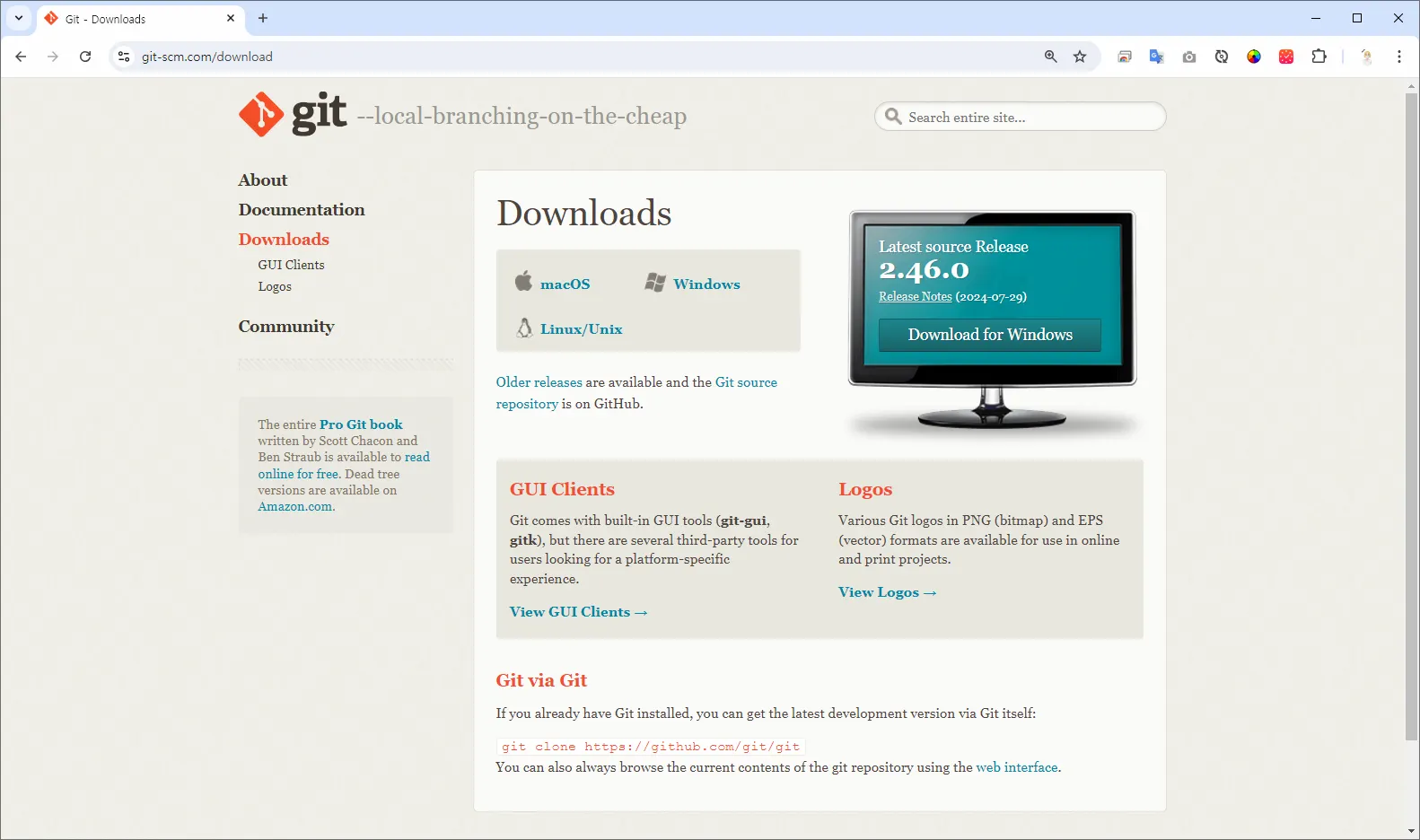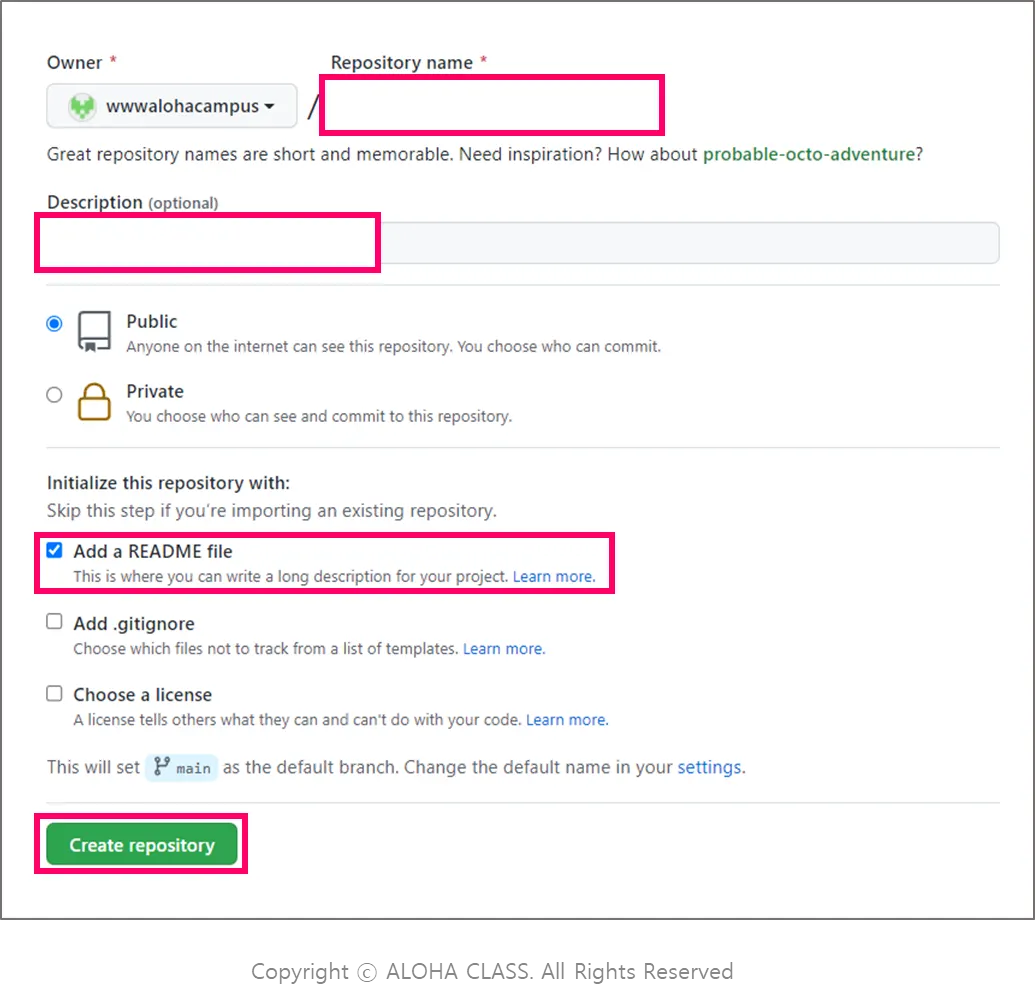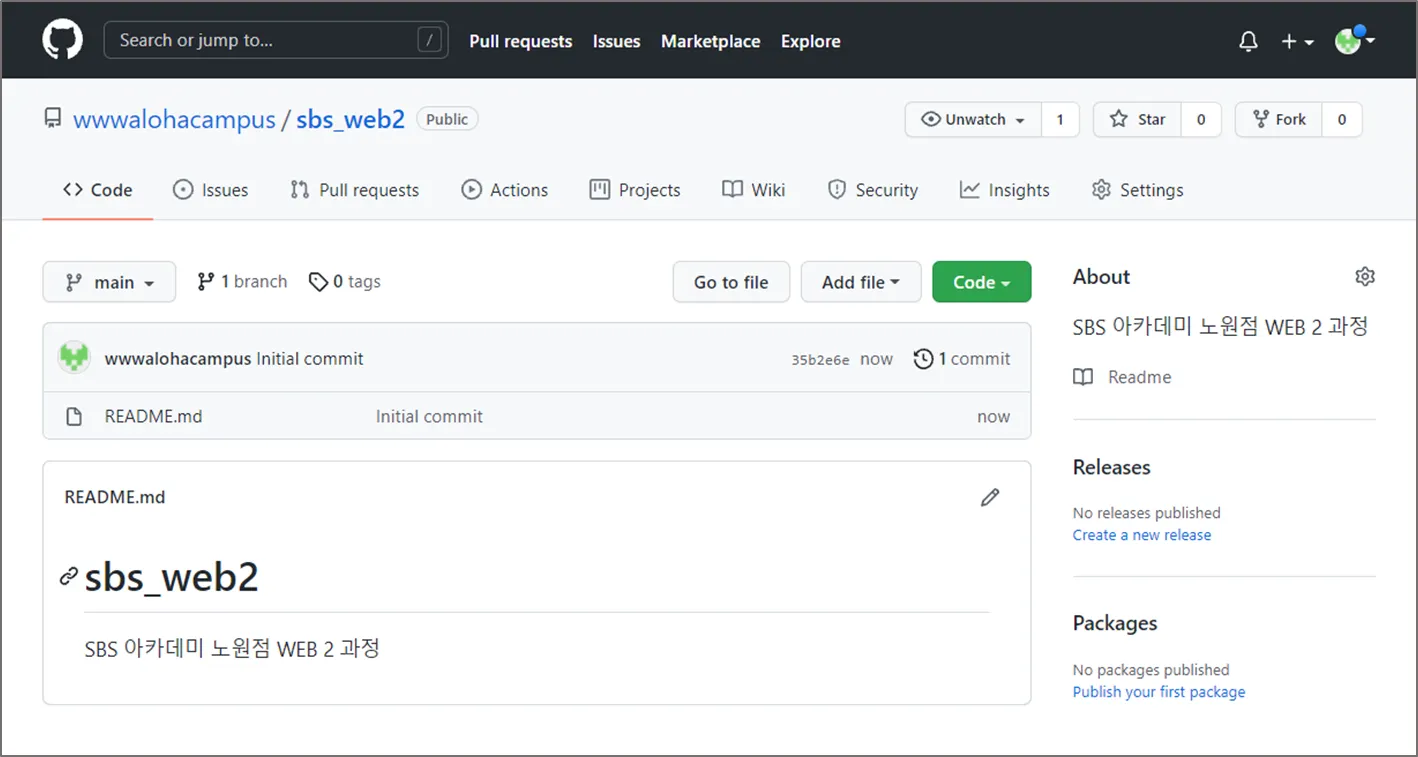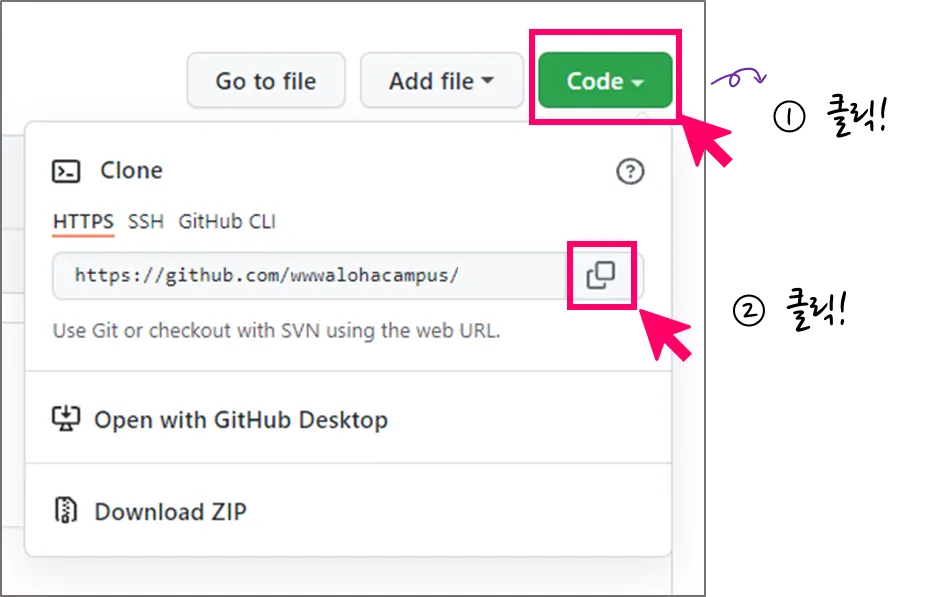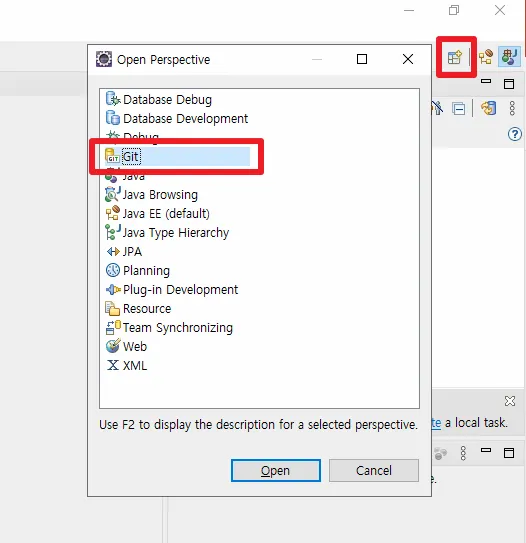Eclipse x Github 연동
1.
2.
Github 회원가입
3.
Repository 생성
4.
Git Clone
5.
Share Project
6.
Commit & Push
7.
Pull
Github 회원가입
Repository 생성
Git Clone
git init → GitHub repository 연결 → push 방식
 전제 조건
전제 조건
•
Eclipse가 설치되어 있음
•
EGit 플러그인 포함 (보통 Eclipse 기본 탑재)
•
GitHub 계정 있음
•
GitHub에 **빈 저장소(repository)**를 미리 만들어둠 (예: myproject)
 단계별 설정
단계별 설정
 프로젝트에 Git 초기화 (git init)
프로젝트에 Git 초기화 (git init)
1.
Eclipse Project Explorer에서 프로젝트 우클릭
2.
Team → Share Project... 클릭
3.
Git 선택 → Next
4.
Create Repository 체크 → 경로 확인 후 Finish
→ 이러면 .git 폴더가 생기며 Git 초기화 완료
 GitHub 원격 저장소(remote) 연결
GitHub 원격 저장소(remote) 연결
1.
Git Repositories 뷰 열기
(상단 메뉴 → Window → Show View → Other... → Git → Git Repositories)
2.
방금 만든 로컬 저장소 선택
3.
마우스 오른쪽 클릭 → Remotes → Create Remote...
4.
이름에 origin 입력 → OK
5.
Configure Push... 클릭
•
URI:
https://github.com/깃허브아이디/레포이름.git
•
Username, Password (또는 Personal Access Token 입력)
6.
Next → Finish
 커밋(commit) & 푸시(push)
커밋(commit) & 푸시(push)
1.
프로젝트 우클릭 → Team → Commit...
2.
커밋 메시지 입력 후 Commit and Push 클릭
3.
브랜치 이름(main 또는 master) 확인 → Finish
이제 GitHub에서 새로고침하면 코드가 올라가 있습니다 
 참고 (터미널 명령으로 동일하게 하려면)
참고 (터미널 명령으로 동일하게 하려면)
cd your_project
git init
git add .
git commit -m "first commit"
git branch -M main
git remote add origin https://github.com/username/repo.git
git push -u origin main
Bash
복사
 에러 자주 나는 부분
에러 자주 나는 부분
문제 | 원인 | 해결 |
rejected non-fast-forward | GitHub에 기존 코드가 있음 | GitHub repo 비우거나 git pull --rebase origin main 후 다시 push |
인증 실패 | 토큰 미사용 | GitHub Personal Access Token 발급 후 사용 |
브랜치 다름 | master vs main 불일치 | git branch -M main으로 통일 |