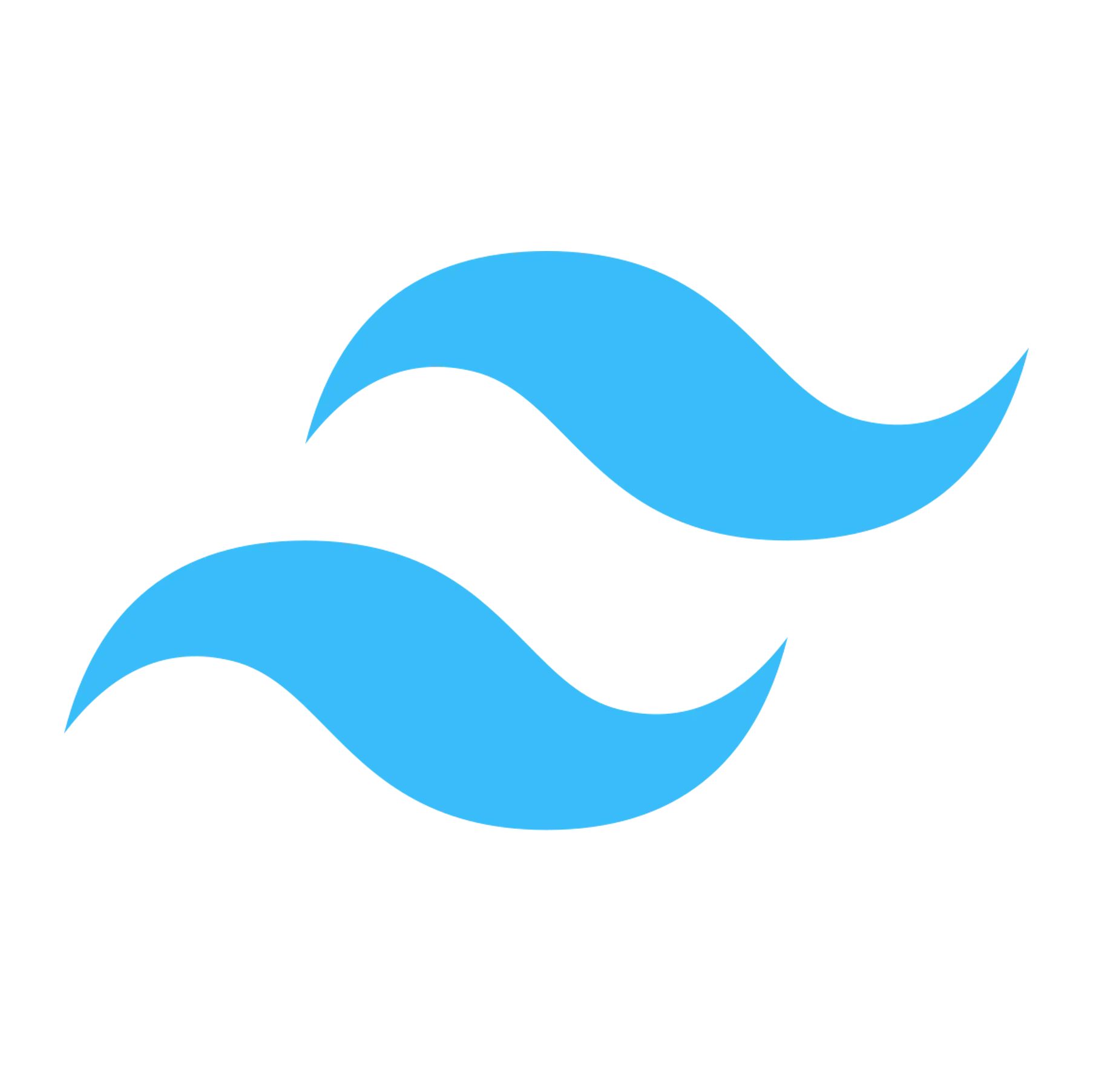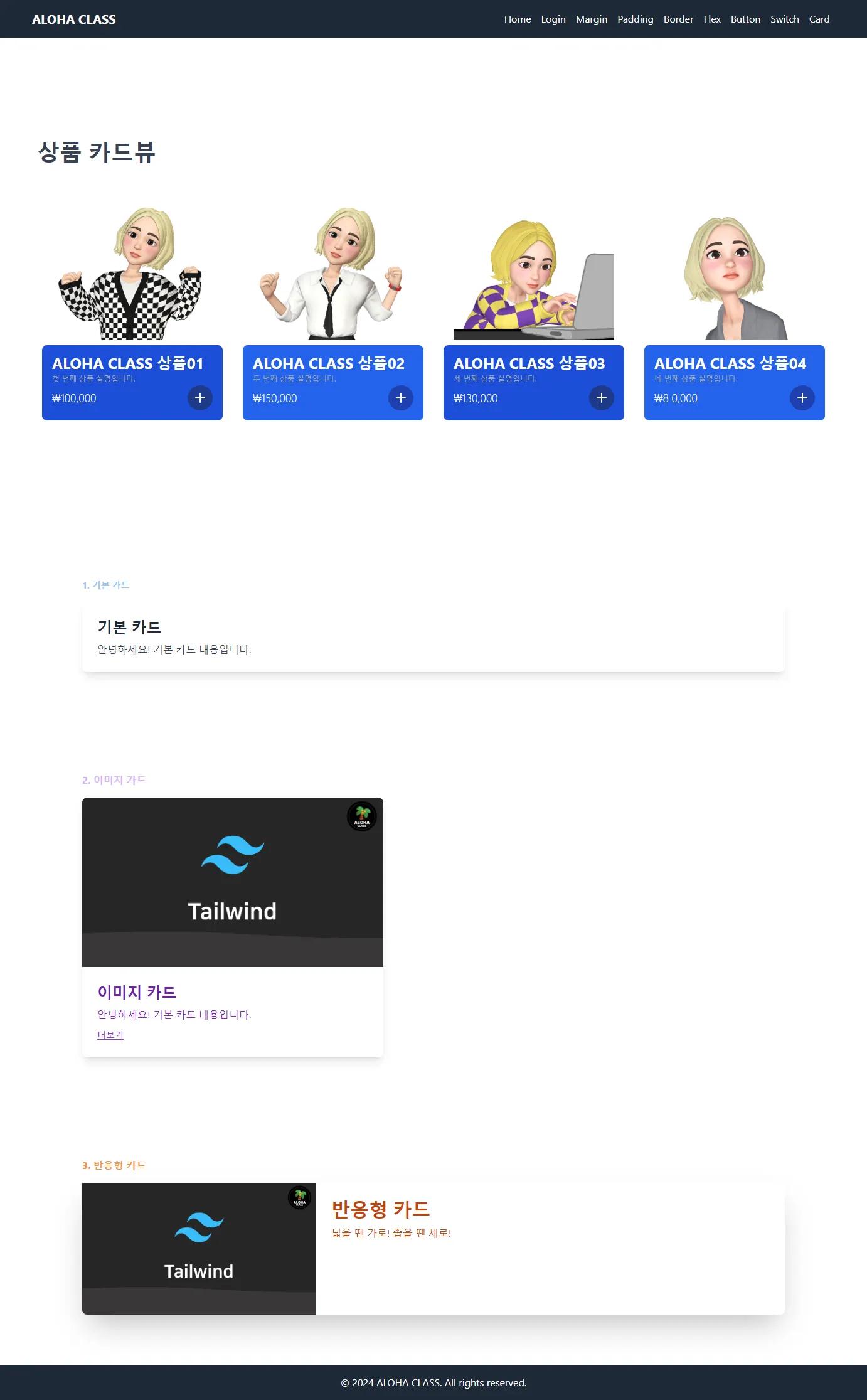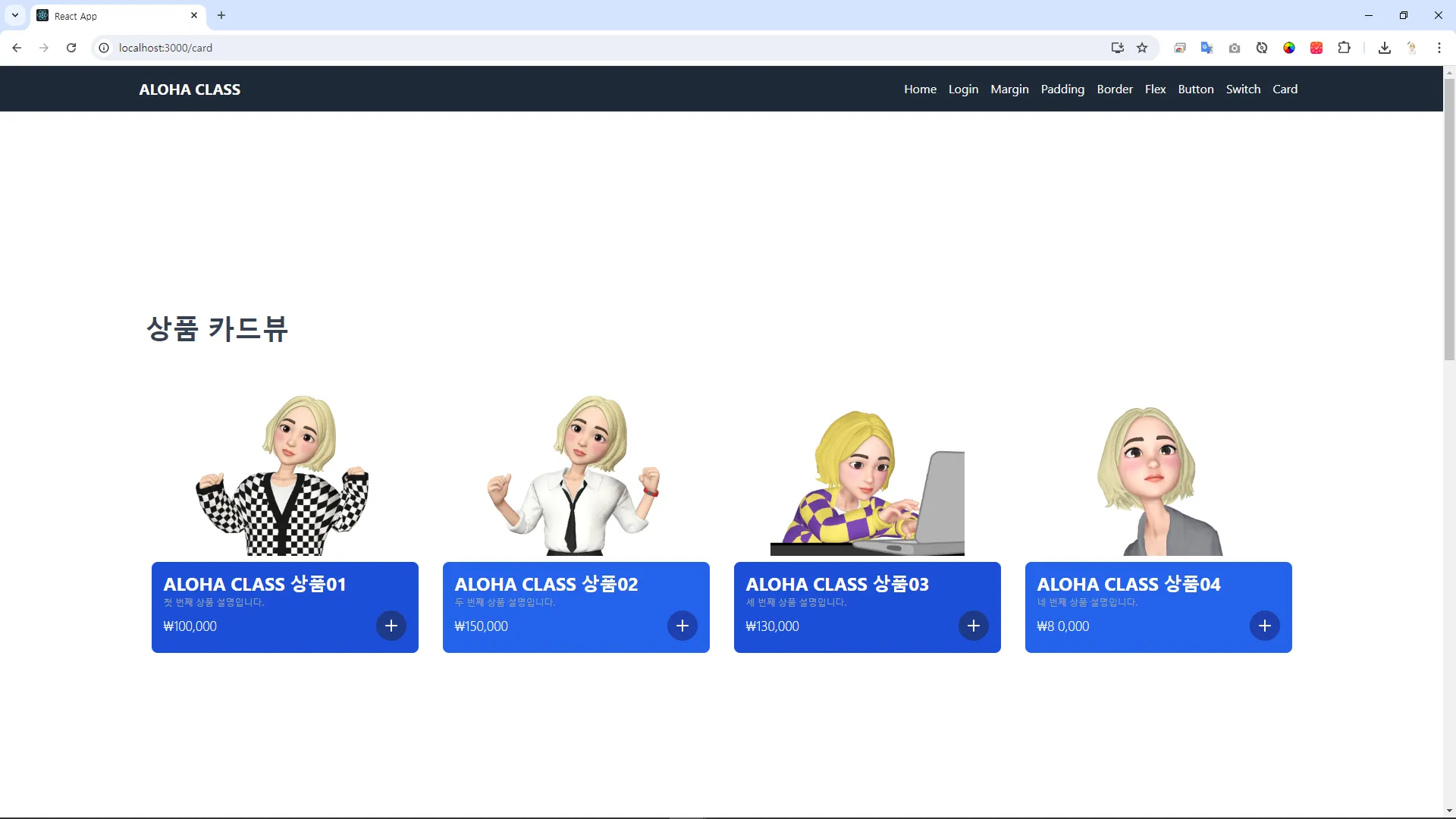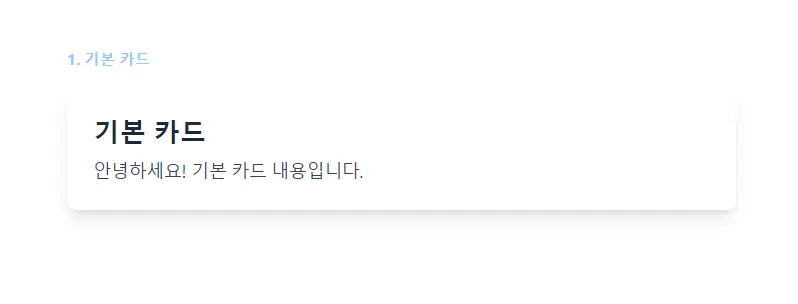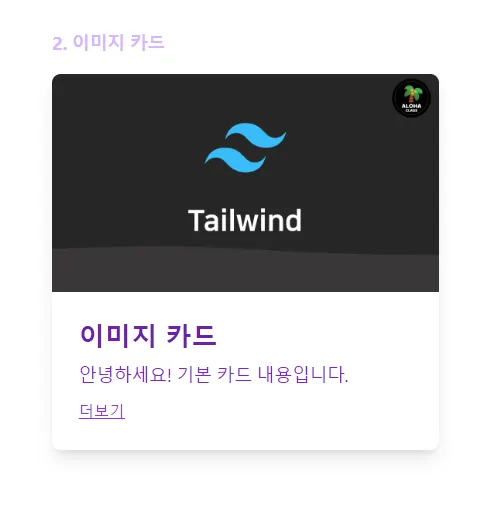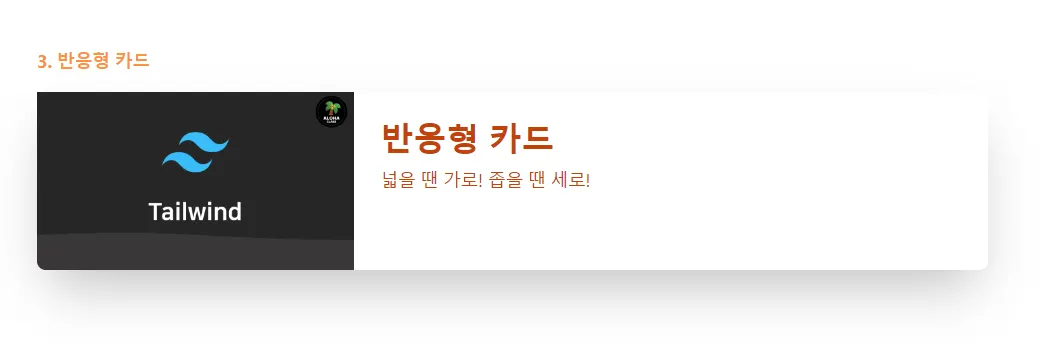Tailwind - Card
tailwind 로 Card UI 를 만들어 봅니다.
•
카드뷰
•
기본 카드
•
이미지 카드
•
반응형 카드
카드뷰
const ProductCard = ({ image, title, description, price, bgColor, btnColor }) => {
return (
<div className="w-full md:w-1/2 lg:w-1/4 pl-5 pr-5 mb-5 lg:pl-2 lg:pr-2">
<div className="bg-white rounded-lg m-h-64 p-2 transform hover:translate-y-2 hover:shadow-xl transition duration-300">
<figure className="mb-2">
<img src={image} alt={title} className="h-64 ml-auto mr-auto" />
</figure>
<div className={`rounded-lg p-4 ${bgColor} flex flex-col`}>
<div>
<h5 className="text-white text-2xl font-bold leading-none">
{title}
</h5>
<span className="text-xs text-gray-400 leading-none">{description}</span>
</div>
<div className="flex items-center">
<div className="text-lg text-white font-light">
{price}
</div>
<button
href="javascript:;"
className={`rounded-full ${btnColor} text-white hover:bg-white hover:text-purple-900 hover:shadow-xl focus:outline-none w-10 h-10 flex ml-auto transition duration-300`}
>
<svg
xmlns="http://www.w3.org/2000/svg"
width="24"
height="24"
viewBox="0 0 24 24"
fill="none"
stroke="currentColor"
strokeWidth="2"
strokeLinecap="round"
strokeLinejoin="round"
className="stroke-current m-auto"
>
<line x1="12" y1="5" x2="12" y2="19"></line>
<line x1="5" y1="12" x2="19" y2="12"></line>
</svg>
</button>
</div>
</div>
</div>
</div>
);
};
const CardView = () => {
const products = [
{
image: "https://i.imgur.com/CbuD3gl.png",
title: "ALOHA CLASS 상품01",
description: "첫 번째 상품 설명입니다.",
price: "₩100,000",
bgColor: "bg-blue-700",
btnColor: "bg-blue-900"
},
{
image: "https://i.imgur.com/PqgZlA0.png",
title: "ALOHA CLASS 상품02",
description: "두 번째 상품 설명입니다.",
price: "₩150,000",
bgColor: "bg-blue-600",
btnColor: "bg-blue-800"
},
{
image: "https://i.imgur.com/vmkZm6D.png",
title: "ALOHA CLASS 상품03",
description: "세 번째 상품 설명입니다.",
price: "₩130,000",
bgColor: "bg-blue-700",
btnColor: "bg-blue-900"
},
{
image: "https://i.imgur.com/OD1a0Mv.png",
title: "ALOHA CLASS 상품04",
description: "네 번째 상품 설명입니다.",
price: "₩8 0,000",
bgColor: "bg-blue-600",
btnColor: "bg-blue-800"
}
];
return (
<div className="flex items-center min-h-screen">
<div className="container flex flex-wrap items-start">
<div className="w-full pl-5 lg:pl-2 mb-4 mt-4">
<h1 className="text-3xl lg:text-4xl text-gray-700 font-extrabold">
상품 카드뷰
</h1>
</div>
{products.map((product, index) => (
<ProductCard
key={index}
image={product.image}
title={product.title}
description={product.description}
price={product.price}
bgColor={product.bgColor}
btnColor={product.btnColor}
/>
))}
</div>
</div>
);
};
JavaScript
복사
기본 카드
<div className="p-20">
<h3 className="text-blue-300 mb-4 text-sm font-bold">
1. 기본 카드
</h3>
<div className="bg-white p-6 rounded-lg shadow-lg">
<h2 className="text-2xl font-bold mb-2 text-gray-800">기본 카드</h2>
<p className="text-gray-700">안녕하세요! 기본 카드 내용입니다.</p>
</div>
</div>
JavaScript
복사
이미지 카드
<div className="p-20 w-full md:w-1/2">
<h3 className="text-purple-300 font-bold mb-4">
2. 이미지 카드
</h3>
<div className="bg-white rounded-lg shadow-lg">
<img
src="https://i.imgur.com/WQSDePO.png"
alt=""
className="rounded-t-lg"
/>
<div className="p-6">
<h2 className="font-bold mb-2 text-2xl text-purple-800">이미지 카드</h2>
<p className="text-purple-700 mb-2">안녕하세요! 기본 카드 내용입니다.</p>
<a href="#" className="text-purple-600 hover:text-purple-500 underline text-sm">더보기</a>
</div>
</div>
</div>
JavaScript
복사
반응형 카드
<div className="p-20">
<h3 className="text-orange-400 font-bold mb-4">3. 반응형 카드</h3>
<div className="bg-white rounded-lg shadow-2xl md:flex">
<img
src="https://i.imgur.com/WQSDePO.png"
alt="Laptop on Desk"
className="md:w-1/3 rounded-t-lg md:rounded-l-lg md:rounded-t-none"
/>
<div className="p-6">
<h2 className="font-bold text-xl md:text-3xl mb-2 text-orange-700">반응형 카드</h2>
<p className="text-orange-700">넓을 땐 가로! 좁을 땐 세로!</p>
</div>
</div>
</div>
JavaScript
복사
전체 코드
•
Card.jsx
import React from 'react';
import MainLayout from '../../layouts/MainLayout';
const ProductCard = ({ image, title, description, price, bgColor, btnColor }) => {
return (
<div className="w-full md:w-1/2 lg:w-1/4 pl-5 pr-5 mb-5 lg:pl-2 lg:pr-2">
<div className="bg-white rounded-lg m-h-64 p-2 transform hover:translate-y-2 hover:shadow-xl transition duration-300">
<figure className="mb-2">
<img src={image} alt={title} className="h-64 ml-auto mr-auto" />
</figure>
<div className={`rounded-lg p-4 ${bgColor} flex flex-col`}>
<div>
<h5 className="text-white text-2xl font-bold leading-none">
{title}
</h5>
<span className="text-xs text-gray-400 leading-none">{description}</span>
</div>
<div className="flex items-center">
<div className="text-lg text-white font-light">
{price}
</div>
<button
href="javascript:;"
className={`rounded-full ${btnColor} text-white hover:bg-white hover:text-purple-900 hover:shadow-xl focus:outline-none w-10 h-10 flex ml-auto transition duration-300`}
>
<svg
xmlns="http://www.w3.org/2000/svg"
width="24"
height="24"
viewBox="0 0 24 24"
fill="none"
stroke="currentColor"
strokeWidth="2"
strokeLinecap="round"
strokeLinejoin="round"
className="stroke-current m-auto"
>
<line x1="12" y1="5" x2="12" y2="19"></line>
<line x1="5" y1="12" x2="19" y2="12"></line>
</svg>
</button>
</div>
</div>
</div>
</div>
);
};
const CardView = () => {
const products = [
{
image: "https://i.imgur.com/CbuD3gl.png",
title: "ALOHA CLASS 상품01",
description: "첫 번째 상품 설명입니다.",
price: "₩100,000",
bgColor: "bg-blue-700",
btnColor: "bg-blue-900"
},
{
image: "https://i.imgur.com/PqgZlA0.png",
title: "ALOHA CLASS 상품02",
description: "두 번째 상품 설명입니다.",
price: "₩150,000",
bgColor: "bg-blue-600",
btnColor: "bg-blue-800"
},
{
image: "https://i.imgur.com/vmkZm6D.png",
title: "ALOHA CLASS 상품03",
description: "세 번째 상품 설명입니다.",
price: "₩130,000",
bgColor: "bg-blue-700",
btnColor: "bg-blue-900"
},
{
image: "https://i.imgur.com/OD1a0Mv.png",
title: "ALOHA CLASS 상품04",
description: "네 번째 상품 설명입니다.",
price: "₩8 0,000",
bgColor: "bg-blue-600",
btnColor: "bg-blue-800"
}
];
return (
<div className="flex items-center min-h-screen">
<div className="container flex flex-wrap items-start">
<div className="w-full pl-5 lg:pl-2 mb-4 mt-4">
<h1 className="text-3xl lg:text-4xl text-gray-700 font-extrabold">
상품 카드뷰
</h1>
</div>
{products.map((product, index) => (
<ProductCard
key={index}
image={product.image}
title={product.title}
description={product.description}
price={product.price}
bgColor={product.bgColor}
btnColor={product.btnColor}
/>
))}
</div>
</div>
);
};
const Card = () => {
return (
<MainLayout>
<>
<CardView />
<div className="p-20">
<h3 className="text-blue-300 mb-4 text-sm font-bold">
1. 기본 카드
</h3>
<div className="bg-white p-6 rounded-lg shadow-lg">
<h2 className="text-2xl font-bold mb-2 text-gray-800">기본 카드</h2>
<p className="text-gray-700">안녕하세요! 기본 카드 내용입니다.</p>
</div>
</div>
<div className="p-20 w-full md:w-1/2">
<h3 className="text-purple-300 font-bold mb-4">
2. 이미지 카드
</h3>
<div className="bg-white rounded-lg shadow-lg">
<img
src="https://i.imgur.com/WQSDePO.png"
alt=""
className="rounded-t-lg"
/>
<div className="p-6">
<h2 className="font-bold mb-2 text-2xl text-purple-800">이미지 카드</h2>
<p className="text-purple-700 mb-2">안녕하세요! 기본 카드 내용입니다.</p>
<a href="#" className="text-purple-600 hover:text-purple-500 underline text-sm">더보기</a>
</div>
</div>
</div>
<div className="p-20">
<h3 className="text-orange-400 font-bold mb-4">3. 반응형 카드</h3>
<div className="bg-white rounded-lg shadow-2xl md:flex">
<img
src="https://i.imgur.com/WQSDePO.png"
alt="Laptop on Desk"
className="md:w-1/3 rounded-t-lg md:rounded-l-lg md:rounded-t-none"
/>
<div className="p-6">
<h2 className="font-bold text-xl md:text-3xl mb-2 text-orange-700">반응형 카드</h2>
<p className="text-orange-700">넓을 땐 가로! 좁을 땐 세로!</p>
</div>
</div>
</div>
</>
</MainLayout>
);
}
export default Card;
JavaScript
복사