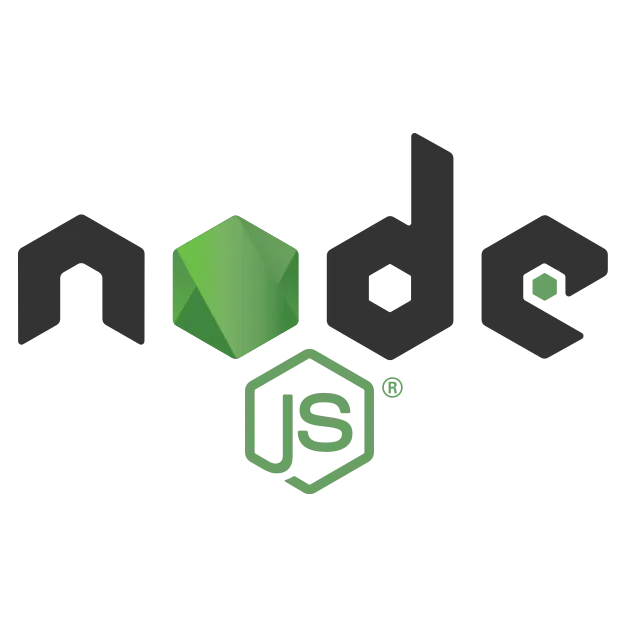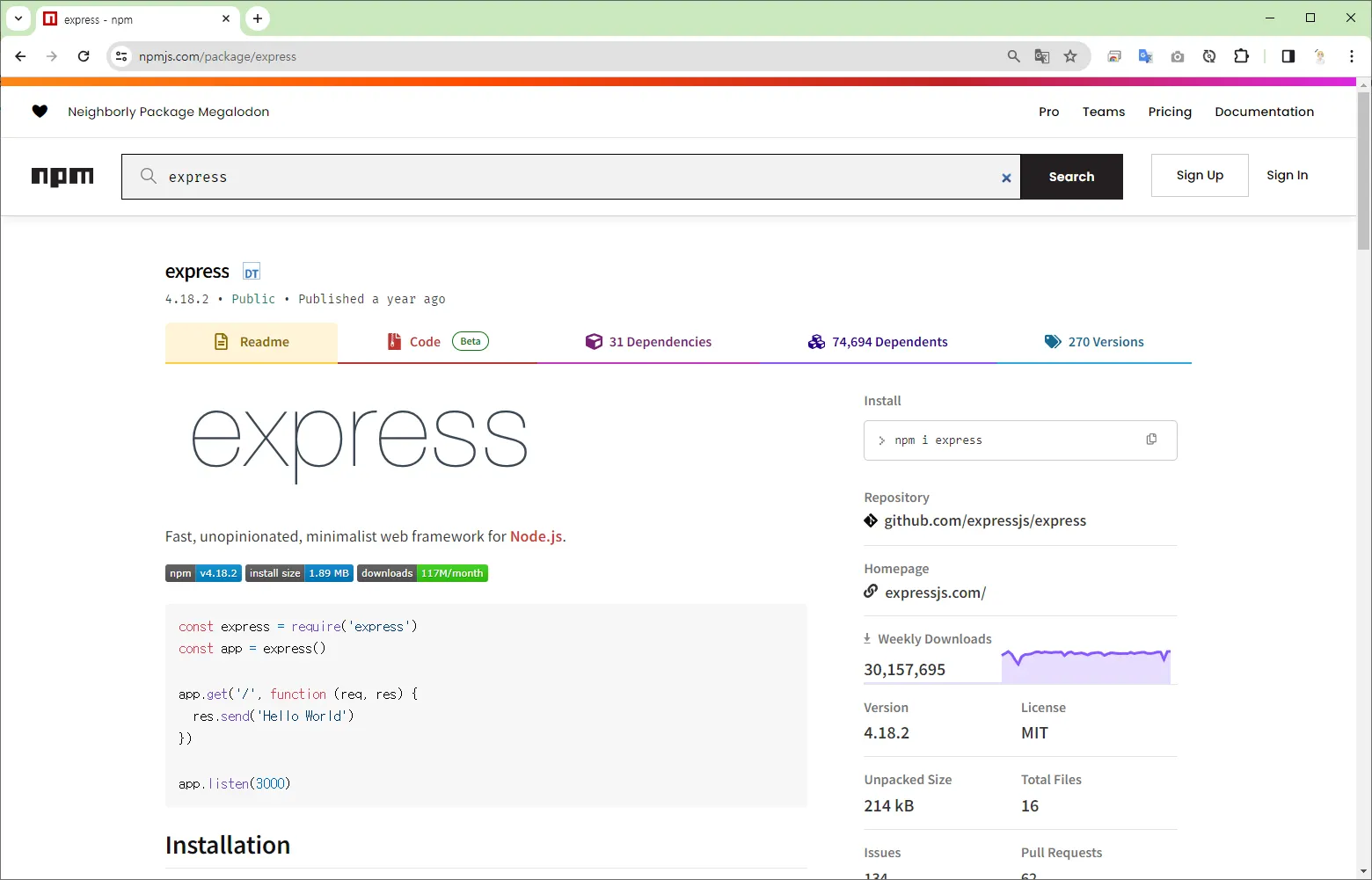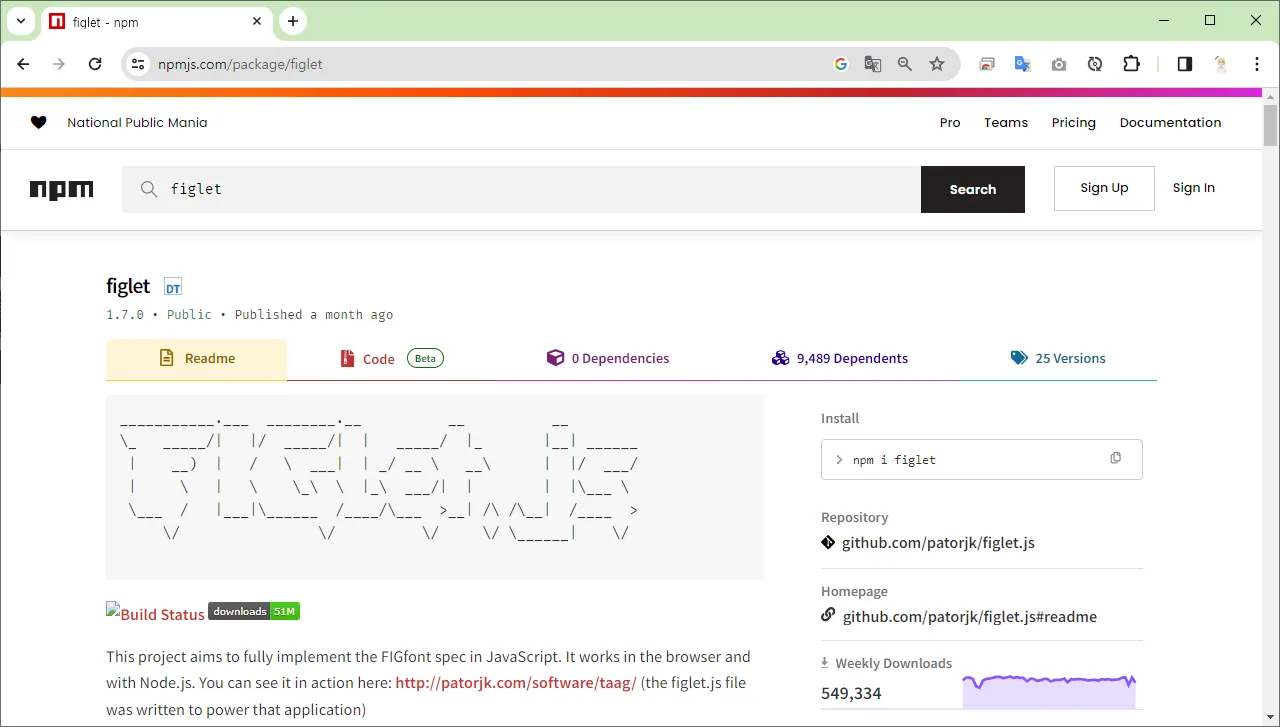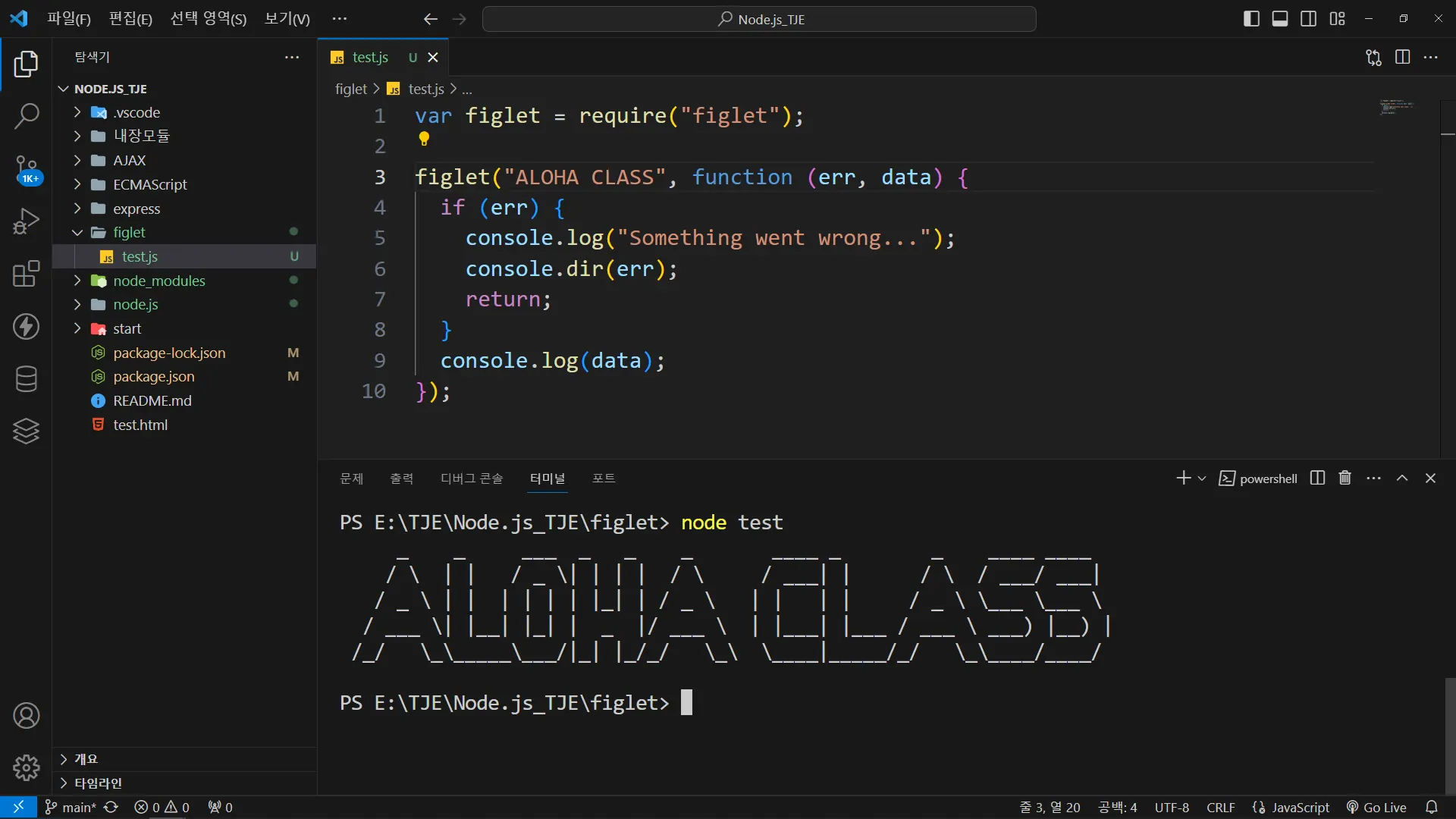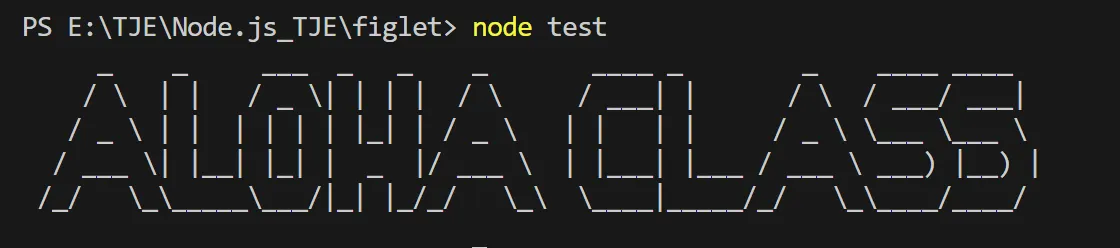npm (Node Package Manager)
Node.js 애플리케이션을 위한 패키지 관리자
Node.js를 설치하면 함께 제공되며, 다양한 패키지를 설치하고 관리할 수 있습니다. npm은 Node.js 생태계에서 코드를 공유하고 재사용하기 위한 핵심 도구 중 하나로, 개발자가 프로젝트에 필요한 외부 모듈을 손쉽게 추가하고 관리할 수 있도록 도와줍니다.
npm 공식 사이트
주요 기능
1.
패키지 설치:
•
npm install <패키지명> 명령어를 사용하여 프로젝트에 필요한 패키지를 설치합니다.
2.
의존성 관리:
•
package.json 파일에 프로젝트 의존성을 기록하고, 이를 통해 프로젝트의 의존 모듈을 쉽게 관리할 수 있습니다.
3.
스크립트 실행:
•
package.json 파일에서 정의된 스크립트를 실행하여 테스트, 빌드, 시작 등의 작업을 수행할 수 있습니다.
4.
버전 관리:
•
패키지의 버전을 관리하고, ^, ~, > 등의 기호를 사용하여 원하는 버전을 명시할 수 있습니다.
5.
모듈 공유:
•
패키지를 npm 공식 저장소 또는 사용자 정의 저장소에 업로드하고, 다른 사용자가 해당 패키지를 사용할 수 있습니다.
주요 명령어
명령어 | 설명 |
npm install <패키지> | 패키지를 설치합니다. |
npm install -g <패키지> | 글로벌하게 패키지를 설치합니다. |
npm install --save <패키지> | 패키지를 설치하고 dependencies에 추가합니다. |
npm install --save-dev <패키지> | 패키지를 설치하고 devDependencies에 추가합니다. |
npm uninstall <패키지> | 패키지를 제거합니다. |
npm update <패키지> | 패키지를 최신 버전으로 업데이트합니다. |
npm ls | 프로젝트의 패키지 종속성을 나열합니다. |
npm init | 새로운 package.json 파일을 생성합니다. |
npm run <스크립트> | package.json 파일에 정의된 스크립트를 실행합니다. |
npm search <패키지> | 패키지를 검색합니다. |
npm info <패키지> | 패키지에 대한 상세 정보를 표시합니다. |
npm outdated | 프로젝트의 패키지가 최신인지 확인합니다. |
npm audit | 프로젝트에 대한 보안 취약성을 검사합니다. |
npm publish | 패키지를 npm 레지스트리에 게시합니다. |
npm version <버전> | 패키지의 버전을 업데이트하고 package.json 파일을 업데이트합니다. |
npm login | npm 레지스트리에 로그인합니다. |
npm whoami | 현재 로그인된 사용자를 표시합니다. |
npm logout | npm 레지스트리에서 로그아웃합니다. |
package.json
패키지의 버전을 관리하는 파일
package.json 파일을 생성하기 위한 명령
npm init
JavaScript
복사
{
"name": "my-node-app",
"version": "1.0.0",
"description": "A simple Node.js application",
"main": "index.js",
"scripts": {
"start": "node index.js",
"test": "mocha tests"
},
"dependencies": {
"express": "^4.17.1",
"body-parser": "^1.19.0"
},
"devDependencies": {
"mocha": "^8.4.0",
"chai": "^4.2.0"
},
"keywords": ["node", "express", "example"],
"author": "Your Name",
"license": "MIT",
"repository": {
"type": "git",
"url": "https://github.com/yourusername/my-node-app.git"
},
"engines": {
"node": ">=10.0.0",
"npm": ">=6.0.0"
},
"config": {
"port": 3000
}
}
JSON
복사
속성 | 설명 |
name | 패키지의 이름. 중복되지 않도록 고유해야 함. |
version | 패키지의 버전. Semantic Versioning(SemVer) 형식을 따름. |
description | 패키지에 대한 간단한 설명. |
main | 모듈의 진입점 파일. CommonJS 모듈 규격에 따라야 함. |
scripts | 사용자 정의 스크립트. 테스트, 빌드 등의 작업을 정의할 수 있음. |
dependencies | 프로덕션 환경에서 필요한 패키지 목록. |
devDependencies | 개발 환경에서 필요한 패키지 목록. |
keywords | 패키지를 검색할 때 사용될 키워드 목록. |
author | 패키지의 작성자. 이름 뿐만 아니라 이메일, 홈페이지 등을 포함할 수 있음. |
license | 패키지의 라이선스 정보. |
repository | 소스 코드 저장소 정보. |
engines | 프로젝트가 의존하는 Node.js 및 npm의 버전 제약 조건. |
scripts | 사용자 정의 스크립트 목록. npm 명령어를 사용하여 실행 가능. |
config | 사용자 정의 설정 정보. |
dependencies | 패키지의 의존성 목록. |
figlet 모듈
설치
npm i figlet
JavaScript
복사
예시코드
var figlet = require("figlet");
figlet("Hello World!!", function (err, data) {
if (err) {
console.log("Something went wrong...");
console.dir(err);
return;
}
console.log(data);
});
JavaScript
복사