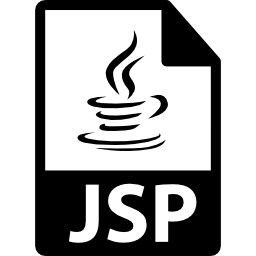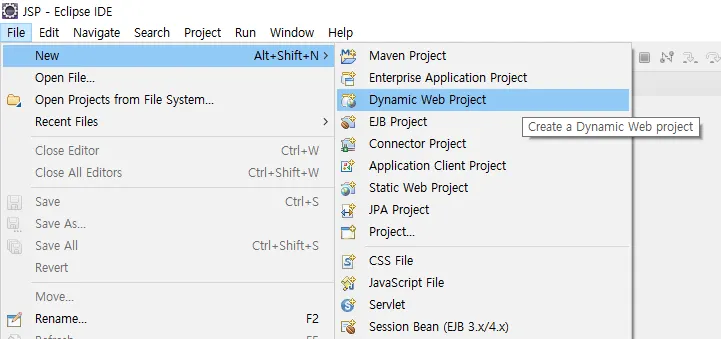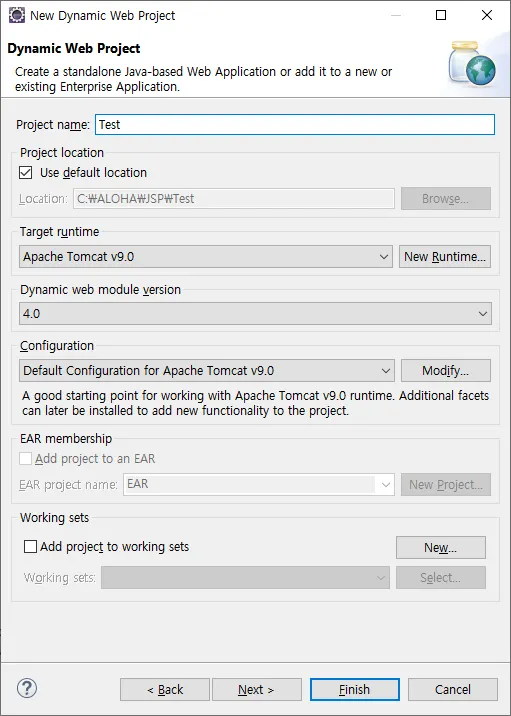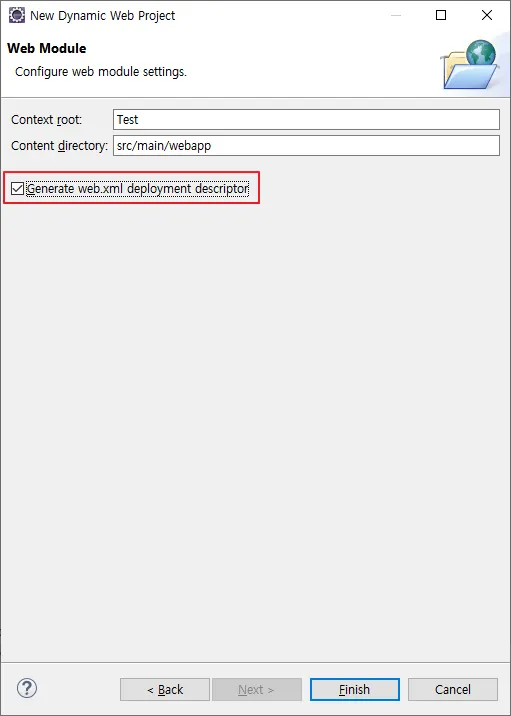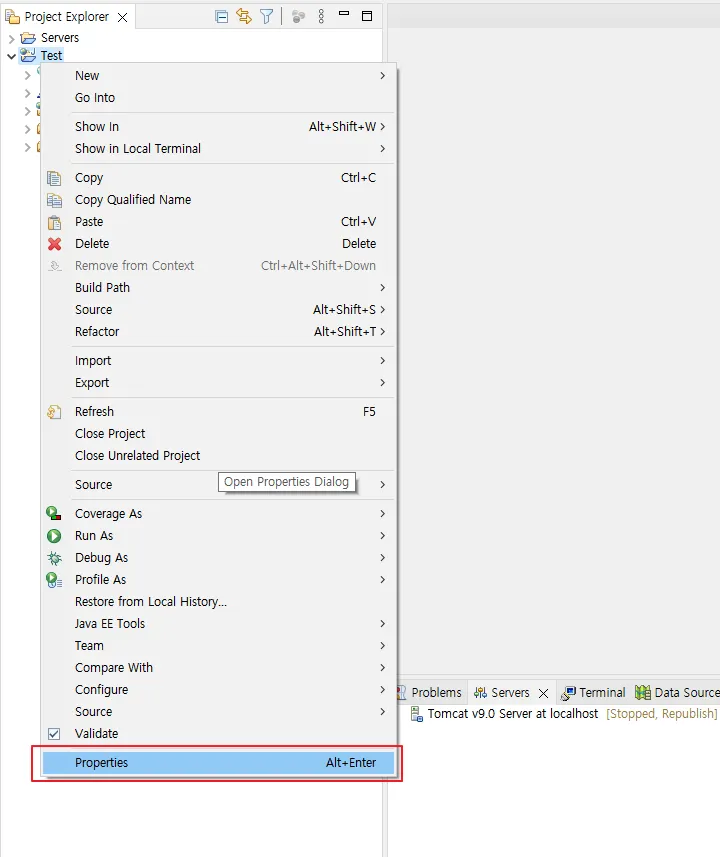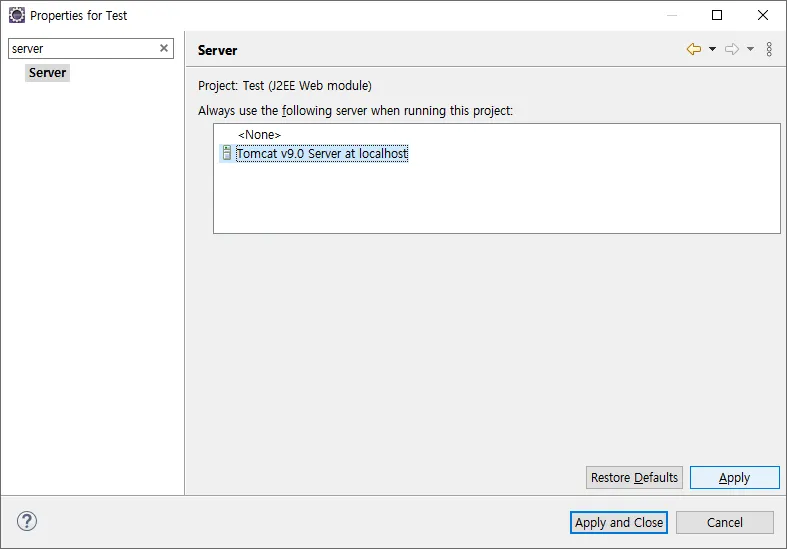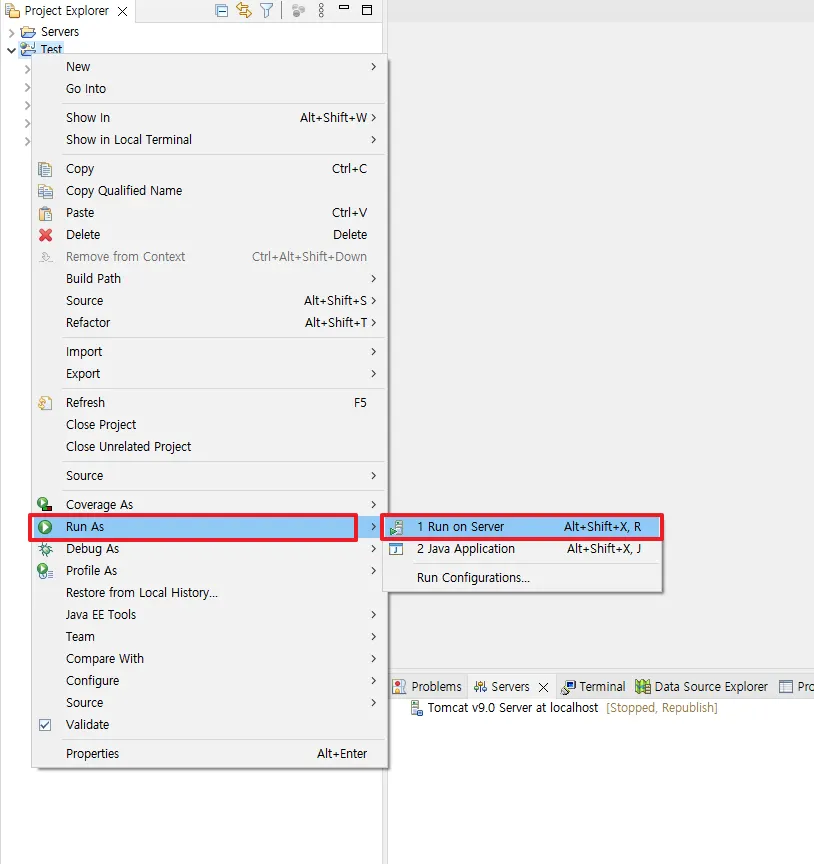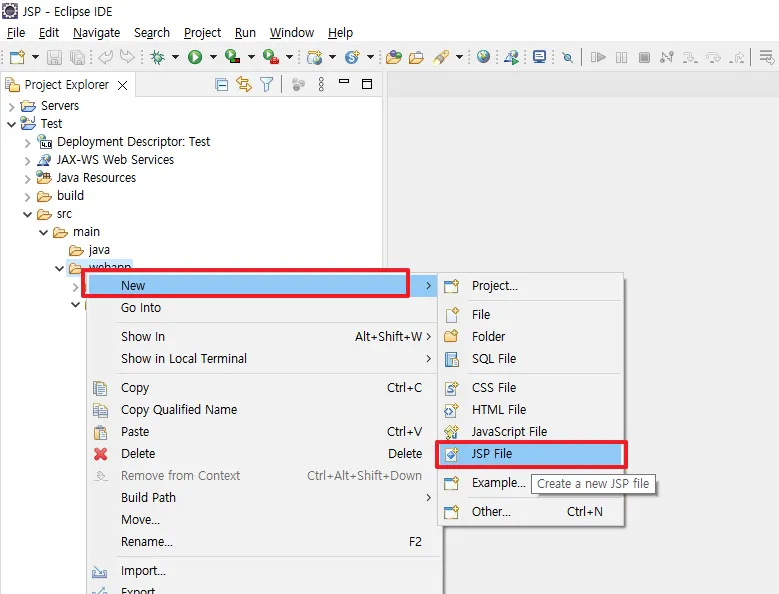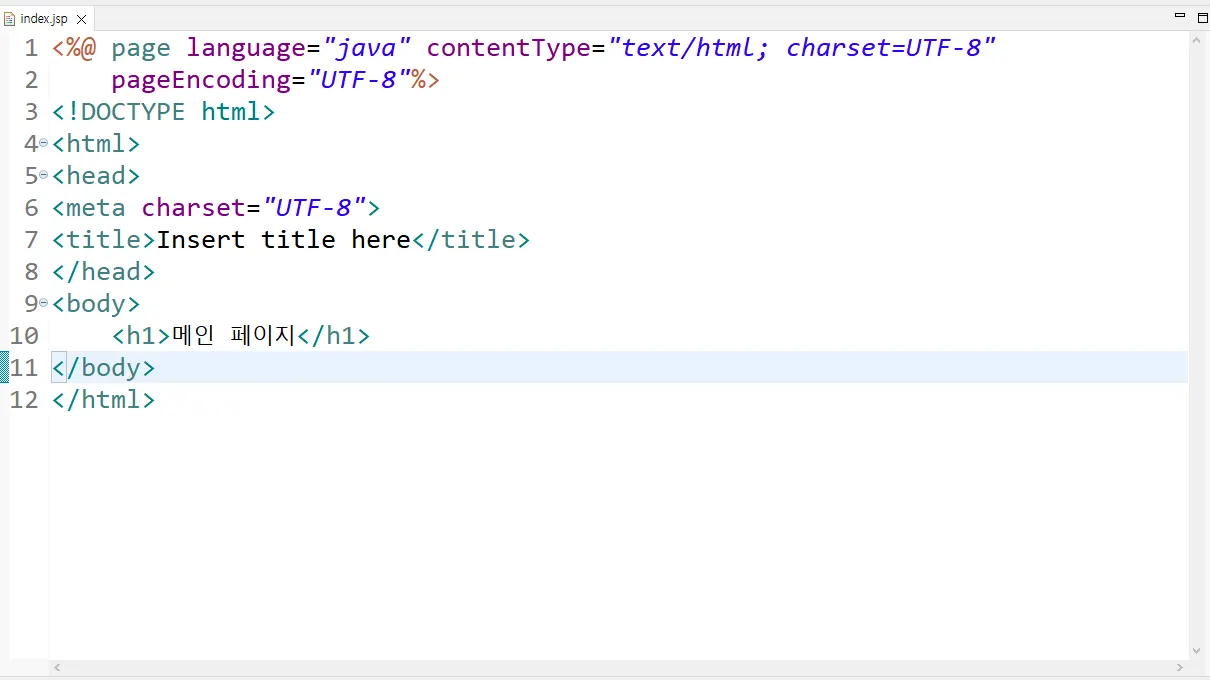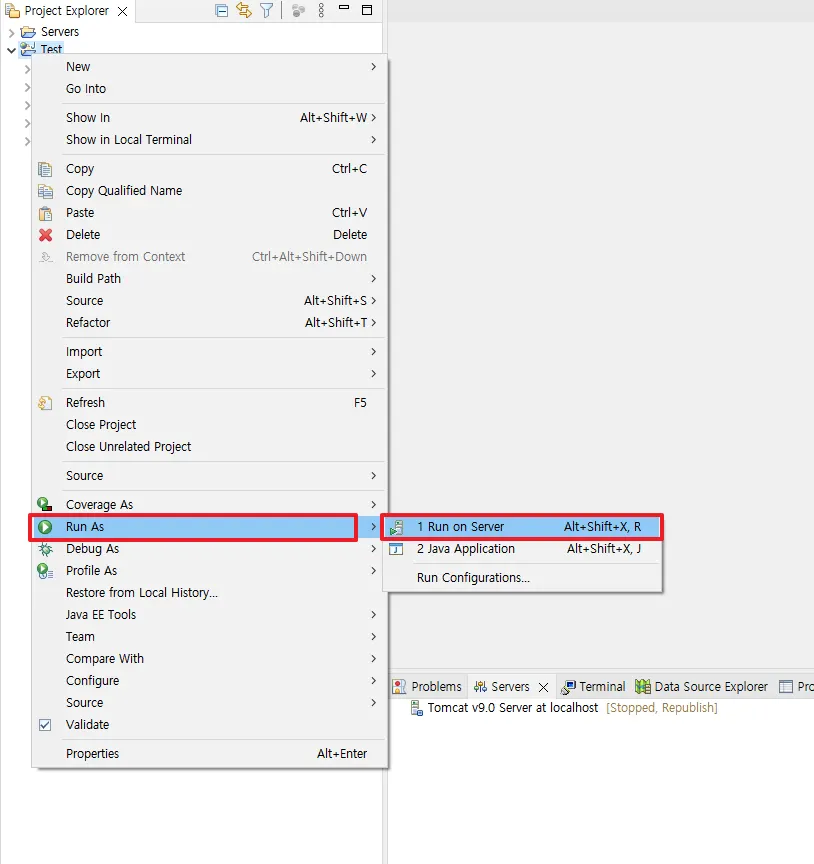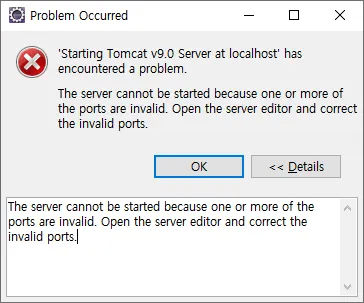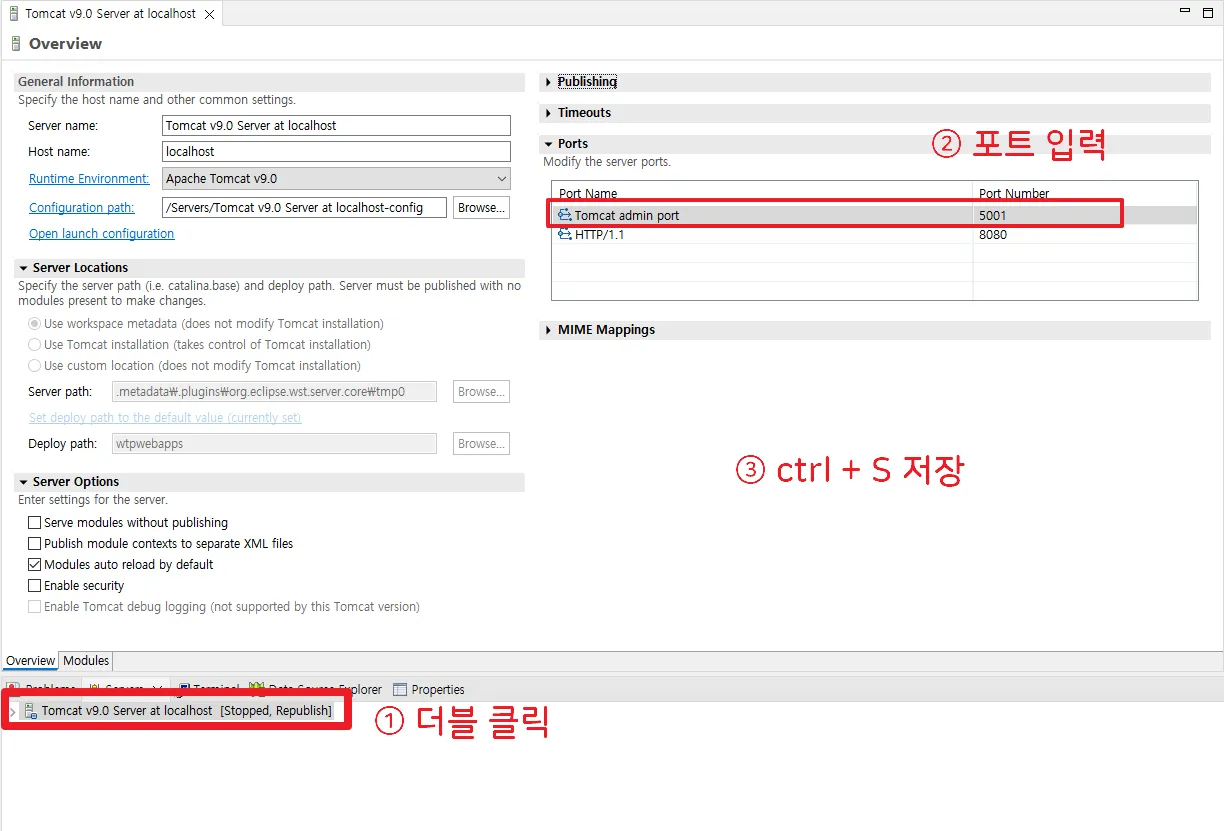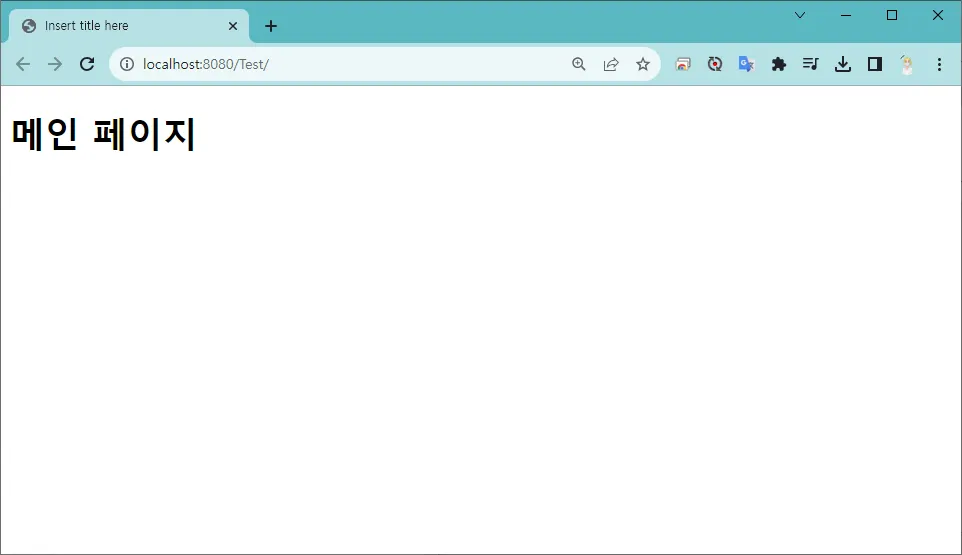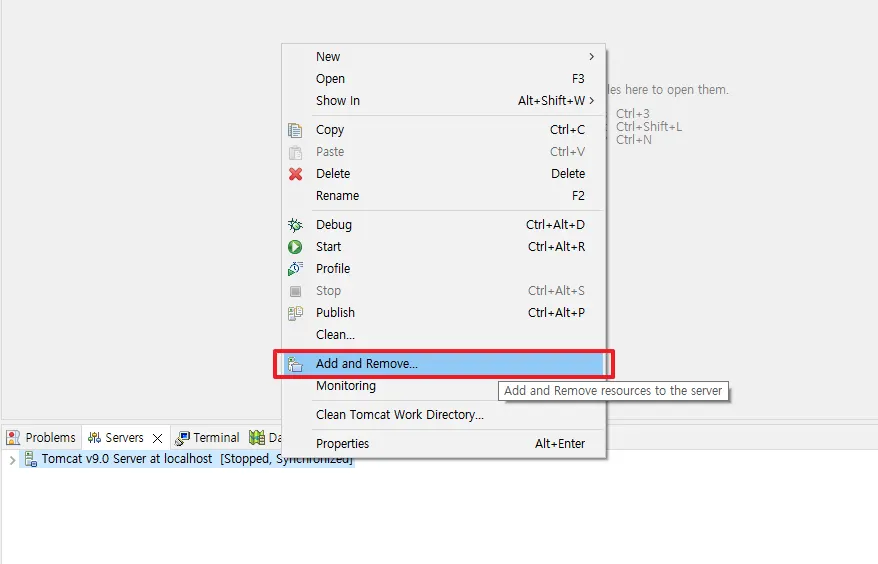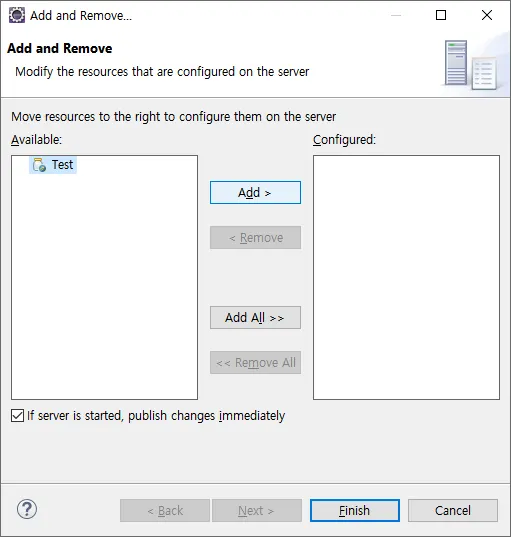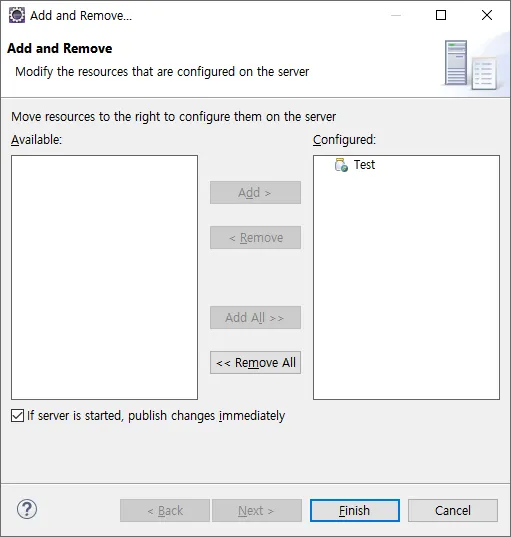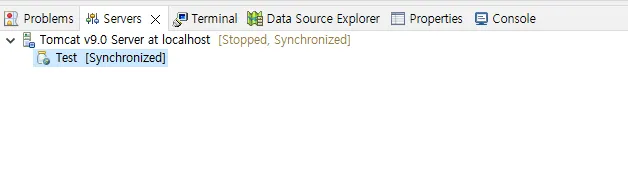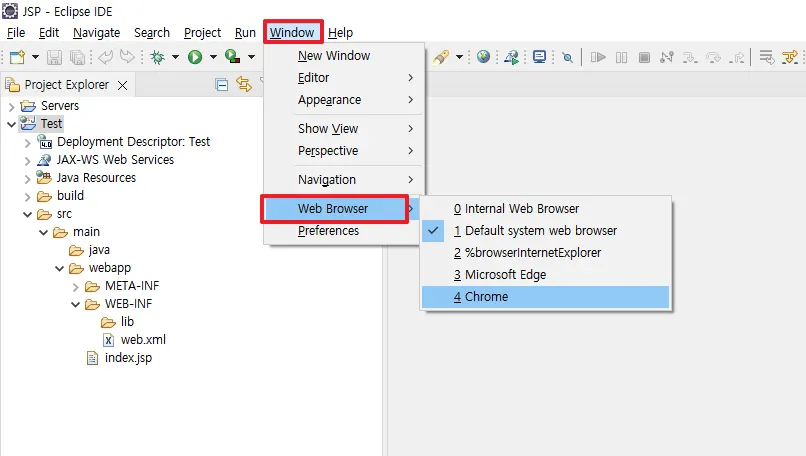JSP 프로젝트 생성하기
1.
[File] > [New] > [Dynamic Web Project]
a.
Project Name : Test
b.
Target runtime : Apache Tomcat v9.0
c.
Dynamic web module version : 3.1
2.
WebContent
a.
[우클릭] > [New] > [JSP]
b.
File name : index.jsp
프로젝트에서 Server 선택하기
1.
프로젝트 우클릭
2.
Properties
3.
Server
4.
Tomcat Server 선택
5.
[Apply]
JSP 프로젝트 실행하기
1.
프로젝트 우클릭
2.
[Run As] > [Run On Server]
메인 화면 (index.jsp) 만들기
1.
New
2.
JSP File
3.
코드 작성
<%@ page language="java" contentType="text/html; charset=UTF-8"
pageEncoding="UTF-8"%>
<!DOCTYPE html>
<html>
<head>
<meta charset="UTF-8">
<title>Insert title here</title>
</head>
<body>
<h1>메인 페이지</h1>
</body>
</html>
HTML
복사
서버 실행
1.
프로젝트 우클릭
2.
RUN As
3.
Run opn Server
이클립스 톰캣 서버 실행 시, 포트 에러
The server cannot be started because one or more of the ports are invalid. Open the server editor and correct the invalid ports.
서버는 하나 이상의 유효하지 않은 포트로 인해 시작할 수 없습니다. 서버 편집기를 열고 유효하지 않은 포트를 수정하십시오.
결과 화면
프로젝트를 서버에 등록 및 제거
1.
[Windows] > [Show View] > [Other] > [Server]
2.
Server 우클릭
3.
[Add and Remove]
4.
[Add] OR [Remove]
Eclipse 웹브라우저 설정하기
1.
[Windows] > [Web Browser]
2.
Defulat System Browser 또는 Chrome