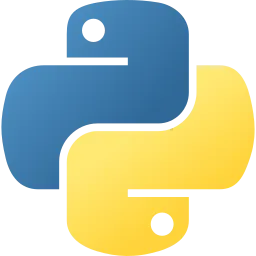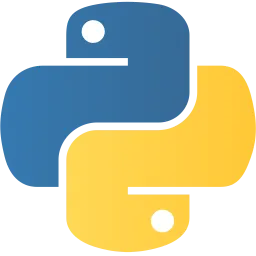프로그램 이름
이미지로부터 텍스트를 추출하는 프로그램
설치
1.
Visual c++
2.
teseract
3.
pytesseract
Visual c++
teseract
한국어 kor 패치
설치된 경로에 kor.traineddata 파일을 저장해주세요!
C:\Program Files\Tesseract-OCR\tessdata
Plain Text
복사
pytesseract
pip install pytesseract
Python
복사
프로그램
1
2
프롬프트
간단하게 이미지에서 텍스트 추출하는 파이썬 프로그램 만들어줘
Plain Text
복사
코드
import pytesseract
from PIL import Image
# Tesseract 실행 파일 경로 설정
pytesseract.pytesseract.tesseract_cmd = r'C:\Program Files\Tesseract-OCR\tesseract.exe'
# 이미지 불러오기
image = Image.open('text.png')
# 이미지에서 텍스트 추출 (한국어 + 영어)
text = pytesseract.image_to_string(image, lang='eng+kor')
# 추출된 텍스트 출력
print(text)
Python
복사